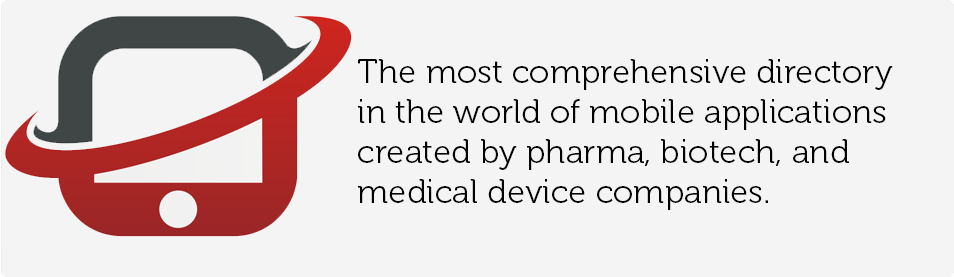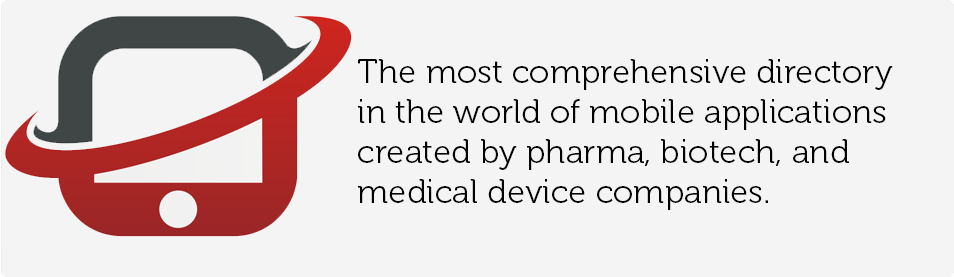The Accu-Chek Connect App puts diabetes management tools in the palm of your hand. Features of the app include:
• Automatically transfer blood glucose results from supported Accu-Chek wireless meters – no more written logbooks.
• Get help with insulin doses with Accu-Chek Bolus Advisor. (Where available - prescription required)
• Automatically share data and access additional tools with Accu-Chek Connect Online personal account. https://www.accu-chekconnect.com
• Share your diabetes information with your healthcare team via your Accu-Chek Connect Online account, email, or text message.
• Easy to read graphs help identify trends and patterns.
• Advanced logbook options including: meals (size, carbs, or calories), food images, insulin, exercise, medications, blood pressure, weight, health state, and notes.
• Apple Health integration
Before installing the latest app version, it is recommended to back up your current data from the Settings menu in the App (Settings > Data Sharing > Backup).
The Accu-Chek Bolus Advisor feature must be activated by your healthcare professional with appropriate information needed for set-up and use.
The Accu-Chek Connect diabetes management app is intended as an aid in the treatment of diabetes. The Accu-Chek Connect diabetes management app provides for electronic download of blood glucose meters, manual data entry, storage, display, transfer, and self-managing of blood glucose and other related health indicators which can be shown in report and graphical format.
If you need further help with this application, you can find your country’s Accu-Chek customer support contact information at www.accu-chek.com.
Compatible Devices
https://tools.accu-chek.com/documents/dms/Accu-Chek_Connect_App_Supported_Devices.html
Connect App Instruction Manual:
https://tools.accu-chek.com/documents/dms/Accu-Chek_Connect_App_Instructions_for_Use.html
Version 2.1.5
© 2018 Roche Diabetes Care
Manufacturer:
Roche Diabetes Care GmbH
Sandhofer Strasse 116
68305 Mannheim, Germany
www.accu-chek.com
ACCU-CHEK and ACCU-CHEK CONNECT are trademarks of Roche.
APPLE, APPLE logo, APP STORE, IPAD, and IPHONE are trademarks of Apple Inc.
CE 0088 This product fulfils the requirements of the European Directive 93/42/EEC on medical devices.
less